Help > How do I log in from my mobile device?
How do I log in from my mobile device?
Once you’re all set up to work with our platform, signing in from your mobile device is easy. Just follow the steps below:
1. Sign in as Existing User
First, launch the app. Since you already have a username and password, click “Sign In As Existing User”.
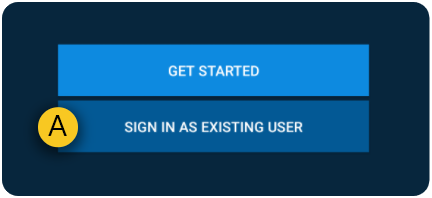
2. Specify your company domain
You can find the domain in the welcome email we sent you.
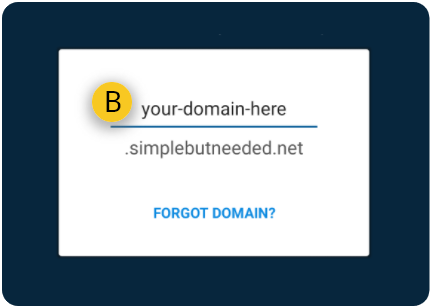
3. Enter your username and password
We also included your username in that email. If you don’t remember it, or your password, click on “Forgot Username” or “Forgot Password”

That’s it! If you get stuck, you can always contact us and maybe suggest how we might improve these instructions…