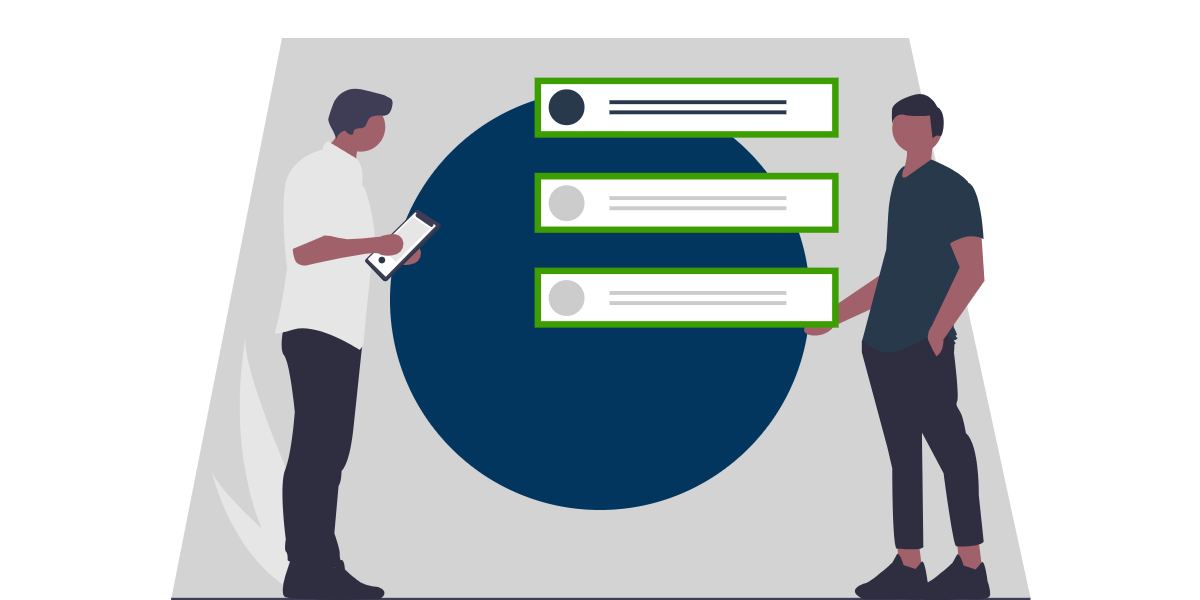Using Inspection Software to Improve Process
A comprehensive guide to mastering your inspection process.
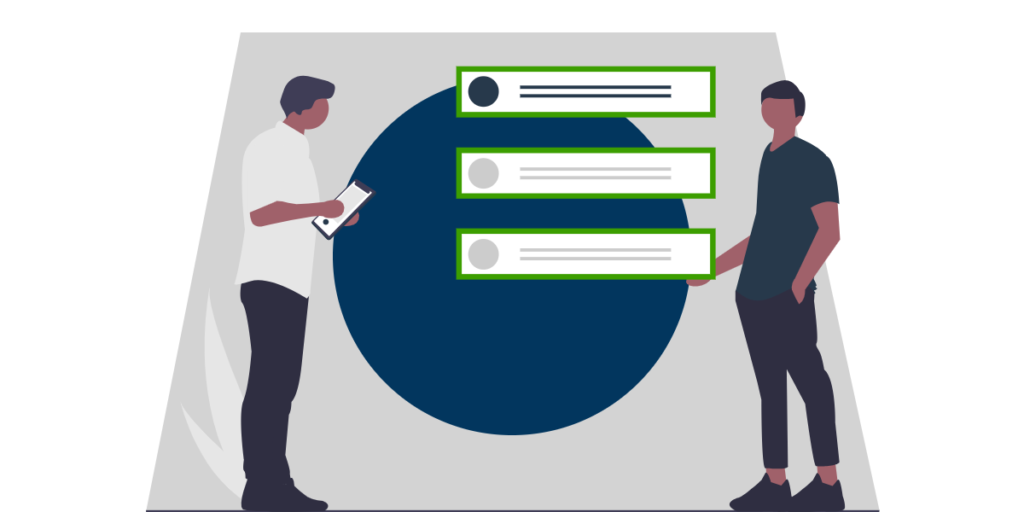
One aspect to designing highly customizable software is recognizing that every customer’s journey is different. While the ability to handle complex use cases is crucial, it’s also extremely important to meet the buyer where they are. Not every team needs every feature and pushing a client to reinvent the wheel when it comes to their inspection process may result in poor product adoption as team members find a new process confusing and have trouble engaging.
At SBN we take simplicity seriously; so while we’re always working to make our products as intuitive as possible, we also want to make sure we’re handling your base cases first. We view the customer journey as just that: a trip we’re taking together—we know not everyone is trying to climb Everest. We know not everyone needs automated reporting out of the box but we’ve got it there for you just in case you need it.
For a quick look at where we’ve taken customers today, read on below. We’re proud to say our product can be configured to feel familiar to the process you have today while offering to take you even further if you’re ready to make the leap:
The Basics
We look at these steps as the base camp of your journey and many teams begin their journeys looking for a solution which covers the basics really well. So if you’re moving over from some other digital solution, we have the ability to load in your historical checklist data so you can pick up where you left off. You’ll also want to check out our checklist customization tool which allows you to build and edit checklists to include and require exactly the information you need in exactly the format you want. Question types include: text, multiple choice, true/false, numerical, photo, signature and more!
Once you’ve built your checklists, you’ll of course want to get started performing inspections which can be answered through your web portal or with our mobile apps (android and iOS). But first, you’ll also probably want to add users from your team into the system. Our platform includes a powerful permission suite which allows you to dictate exactly what information a user can see and edit respectively—giving you full control over issues regarding access and audit trail capabilities.
Driving Team Behavior
With users added and checklists created, it’s often off to the races for most teams; but others are looking to drive team behavior. It’s not about where the team is now so much as looking to drive forward into the future. Improve conditions in the field as well as the quality of data captured.
For teams excited about taking this next step we have many features that are built to drive team behavior and standardize the data flowing into the office. A prime example is our introduction of exceptions—our term for anything that requires follow-up. Whether you call them remediation items, corrective actions, or anything else an exception is your ticket to creating an issue for follow-up and tracking to make sure it gets done. Teams that use exceptions to track issues raised see a marked improvement in tackling these issues since they’re created and tracked in the same system team members use every day to execute their inspections.
For admins looking to improve the quality of data captured in the field we introduce recommendations and classifications. Recommendations are pre-generated text which allow users in the field to document issues more thoroughly as they can select sentences and paragraphs from a list of common responses rather than having to type the details of a report in the field over and over. Classifications tie in perfectly with recommendations, allowing admins to tag their data and drive future insights based on the recommendations chosen.
These are just a few of the ways in which we use features to drive user behavior in the field but engaged admins during this step of the journey quickly realize the customization options are endless. You can use the platform in the office to get exactly what you need from the team in the field.
Reporting and Data
The next step in the journey for many teams comes when they begin to recognize the value in the data they’re capturing in the field. As this data improves, its usefulness grows exponentially and many teams look for ways to utilize that data.
While anyone can generate a PDF of an individual inspection and receive a generic report, many recognize that a report can be customized to look and feel much like the reports teams previously had to build and fill out on their own. Whether you’re looking at trends in a specific question answer on a report or looking to pull data on all inspections done at a location during a specific date range, our report builder lets you tackle all that within the system.
Additionally, teams looking to do their own data analysis can use our CSV export tool to slice and dice the data their own way and run even deeper trend analysis.
Automation and Insights
If building and improving the inspection process is a journey, automation is certainly one of the peaks. Teams that begin to explore the automation advantages of the SBN platform see huge efficiency gains with their teams as they dive into scheduling inspections, creating automated reminder emails and setting triggers so administrators are sent reports specifically if there are overdue items assigned to team members.
Additionally key stakeholders can set automated reports to run on any cadence making weekly, monthly, and quarterly reports something to review rather than lose time compiling. With all the time saved by scheduling inspections and compiling reports automatically, users often begin to explore our dashboards which provide real time insights into the state of your entire ecosystem so you can begin to focus on the macro issues rather than getting bogged down in the minutiae.
The Journey Continues
At SBN our mission of continuous optimization means we’re always looking for the next opportunity to make your documentation process simpler and smoother. In the meantime, we’re excited to help you with your own challenges along the way. What problems is your team facing today? Do any of the solutions above help solve them? Let us know if you’d like to learn more, we can’t wait to help!